I prefer Adobe and pay yearly rather than monthly, as it feels more manageable. I find subscriptions generally like cancer—constantly growing and hard to control—Adobe’s updates are regular and always introduce great features that make the software more intuitive.
Photo editing will become a regular feature if you want to take your photography seriously. Solid photo editing software can make a difference to your images. I have given you ideas on free options that exist, now I will concentrate on paid photo editing software.
Key factors to decide about when choosing editing software, are the ease of use, compatibility with your devices and other programs, and of course, your budget. Not every pricey software guarantees the best fit for everyone, so understanding your needs helps narrow down the choices.
Remember, it’s not just about the software but also the support you get. Paid options often provide excellent customer service, regular updates, and a wealth of tutorials and resources. These can significantly reduce the learning curve, allowing you to focus on perfecting your craft instead of troubleshooting issues.
Investing in the right photo editing software can improve your workflow, enhance your finished product, and ultimately, elevate your creative output.
Top-Rated Paid Photo Editing Software Tools
When looking for the top paid photo editing software, you’ll find plenty of options that cater to different editing styles and needs. They individually stand out with unique features and strengths, making them suited for hobbyists and professionals.
Adobe sets the gold standard with its powerful tools and vast capabilities. Whether it’s precise retouching, complex compositions, or creative effects, Adobe has it all. Plus, it’s continuously updated with new features and enhancements.
Affinity Photo is a strong contender, offering similar features to Adobe at a fraction of the cost. It’s known for its smooth performance and extensive compatibility with various file formats. For those looking to do serious photo editing without the Adobe price tag, Affinity Photo is for you.
Corel PaintShop Pro offers a user-friendly interface with a good range of edits perfect for beginners and advanced users. It includes features like AI-based enhancements and a vast collection of templates and effects, making it an all-in-one solution for creative projects.
Luminar AI stands out with its AI-driven technologies that make advanced editing effortless. Tools like AI Sky Replacement and AI Structure let you achieve professional-looking results with minimal effort, for those who want quick yet impressive edits.
Skylum Luminar Neo is an advanced version of Luminar AI even further with new features aimed at making complex editing tasks more intuitive. Luminar Neo’s innovative tools and user-friendly approach appeal to seasoned editors and those new to photo editing.
Capture One Pro is renowned for its superior color grading and advanced tethering capabilities, making it a favorite among professional photographers. Its high-quality RAW processing and customizable interface offer precision and control over every aspect of image editing.
DxO PhotoLab excels in noise reduction and lens corrections, providing outstanding image quality. It’s perfect for photographers who want impeccable detail and clarity in images, especially beneficial for those working with high ISO settings.
ON1 Photo RAW combines powerful photo editing and organizing features, making it comprehensive for photographers. It offers non-destructive editing, a vast array of filters, and responsive performance, ensuring a smooth editing experience.
Detailed Reviews: Pros and Cons
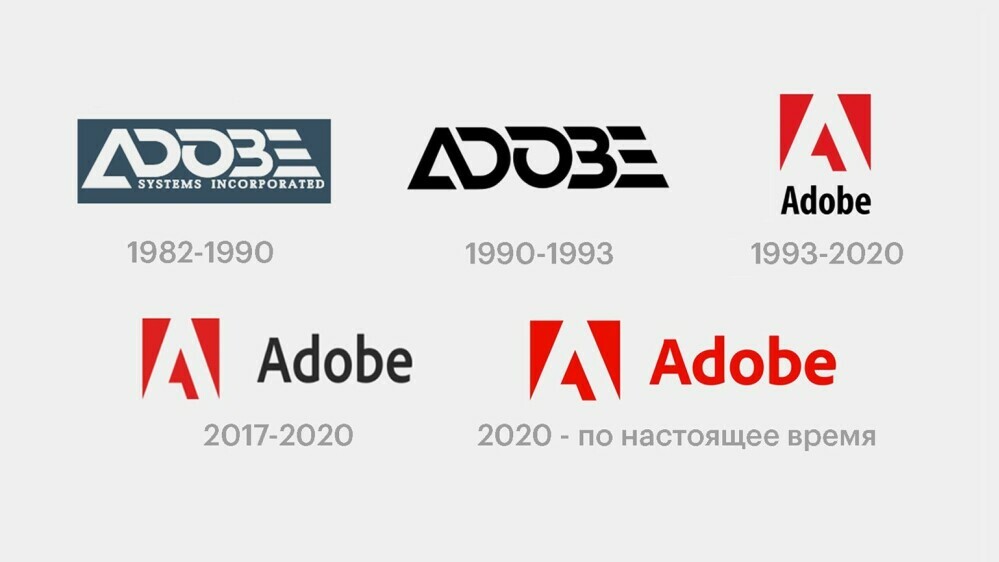 Adobe
Adobe
- Pros:
-
- Industry Standard: Widely used by professionals across various creative industries.
- Powerful Tools: Advanced features like layers, masks, brushes, and blend modes.
- Extensive Plugin Support: A large ecosystem of third-party plugins.
- Regular Updates: Continuous updates with new features and improvements.
- Integration with Adobe Creative Cloud: Seamless integration with other Adobe products like Lightroom Classic, Illustrator, and more.
- Cons:
-
- Steep Learning Curve: Requires time and effort to master, especially for beginners.
- Subscription Model: No one-time purchase option; ongoing monthly or annual fees.
- Resource-Intensive: Requires a powerful computer for smooth operation.
- Pros:
-
- One-Time Purchase: Affordable with no recurring subscription fees.
- Powerful Features: Advanced tools comparable to Photoshop, including layers, masks, and RAW editing.
- Performance: Optimized for speed and smooth performance.
- Cross-Platform Compatibility: Available for both Windows and macOS, with an iPad version.
- Frequent Updates: Regular updates and improvements.
- Cons:
-
- Smaller Ecosystem: Fewer third-party plugins compared to Adobe products.
- Less Extensive Tutorials: Fewer learning resources and community support compared to Adobe.
- No Cloud Integration: Lacks cloud syncing features found in Adobe products.
 Corel PaintShop Pro
Corel PaintShop Pro
- Pros:
-
- Affordable Pricing: Offers a one-time purchase at a lower price than Adobe products.
- Comprehensive Feature Set: Includes layers, masks, RAW editing, and AI-powered tools.
- User-Friendly Interface: Accessible for beginners with a customizable workspace.
- Good Performance: Generally fast and responsive, even on less powerful computers.
- Integrated Learning Tools: Built-in tutorials and guidance for new users.
- Cons:
-
- Windows Only: Not available for macOS.
- Less Powerful Than Photoshop: Some advanced features and tools are lacking compared to Photoshop.
- Fewer Professional Users: Less common in professional settings, which can limit compatibility with industry workflows.
 Luminar/Skylum Luminar Neo
Luminar/Skylum Luminar Neo
- Pros:
-
- AI-Powered Tools: Innovative AI features for quick edits, including sky replacement, portrait enhancements, and more.
- User-Friendly: Simple, intuitive interface suitable for beginners and hobbyists.
- One-Time Purchase Option: A choice between one-time purchase and subscription options.
- Excellent for Landscape and Portrait Photography: Specialized tools for these genres.
- Cons:
-
- Limited Advanced Editing Features: Lacks the complex editing tools found in Photoshop.
- Occasional Performance Issues: Some users report slowdowns with large files or extensive edits.
- Limited Plugin Ecosystem: Fewer third-party plugins and integrations.
 Capture One
Capture One
- Pros:
-
- High-Quality RAW Processing: Known for excellent color grading and RAW file handling.
- Tailored for Professionals: Advanced tools for tethered shooting, color grading, and more.
- Customizable Interface: Highly flexible workspace may be tailored to your workflow.
- Excellent for Tethered Shooting: Popular among studio photographers for its tethering capabilities.
- Cons:
-
- Expensive: Higher cost, with both subscription and one-time purchase options being pricey. £299.00 annually, subscriptions starting from £14.92 to £41.58
- Steeper Learning Curve: Designed for professionals, it might be overwhelming for beginners.
- Fewer Creative Tools: More focused on photo editing than graphic design or creative compositing.
 DxO PhotoLab
DxO PhotoLab
- Pros:
-
- Excellent Noise Reduction: Industry-leading noise reduction technology (DxO DeepPRIME).
- Lens Correction Profiles: Extensive database of lens correction profiles for accurate adjustments.
- Advanced RAW Editing: High-quality RAW processing and adjustments.
- Local Adjustments: Powerful local adjustment tools, including U Point technology.
- Cons:
-
- Pricey Add-Ons: Some advanced features require additional purchases or plugins.
- Limited Workflow Tools: Less robust for workflow management compared to Lightroom.
- No Cloud Integration: Lacks cloud storage or syncing features.
 ON1 Photo RAW
ON1 Photo RAW
- Pros:
-
- All-in-One Solution: Combines photo editing, organizing, and effects in one package.
- AI-Powered Tools: Includes AI features for quick and easy edits.
- One-Time Purchase Option: Available as a one-time purchase or subscription.
- Non-Destructive Editing: Maintains the integrity of original files while allowing extensive edits.
- Cons:
-
- Steep Learning Curve: While it’s an all-in-one tool, mastering all its features can be challenging.
- Performance Issues: Some users report lag or slowdowns, especially with large files.
- Less Community Support: A smaller user base means fewer tutorials and community resources.
User Experiences and Testimonials
User feedback is gold when choosing the right photo editing software. Real-world experiences provide insight into usability, support, and overall satisfaction.
Adobe users rave about its capabilities but often mention the steep learning curve. Many find its extensive online resources and community support invaluable in overcoming initial challenges. Professionals and hobbyists alike appreciate the continuous updates and improvements.
Affinity Photo users love its value for money. They frequently highlight its performance and the seamless experience it offers. Some advanced users miss a few of Photoshop’s niche features but generally find Affinity a commendable substitute. The active user community and plentiful tutorials are rated highly.
Corel PaintShop Pro garners positive feedback for its user-friendly interface, especially from beginners. It has many templates and AI-based tools are appreciated. However, comments about occasional performance issues crop up. Overall, PaintShop Pro users enjoy its balance of features and ease of use.
Luminar AI impresses users with its AI-driven functionalities that simplify editing tasks. The convenience of achieving professional-looking edits quickly is a common praise. Yet, some users yearn for more manual control. Support and updates from Skylum often help users navigate minor bugs and maximize their experience.
Skylum Luminar Neo attracts those looking at a blend of simplicity and cutting-edge technology. Its AI features get a thumbs-up for making advanced edits accessible. Some report stability issues, but frequent updates and active support mitigate these concerns.
Capture One Pro is a favorite among studio photographers for its tethering capabilities and color grading precision. Users often note the high learning curve but acknowledge the payoff in image quality and control. The strong support and active community bolster learning and problem-solving.
DxO PhotoLab users are typically professionals who prioritize image quality. They praise its noise reduction and lens correction features. The less intuitive interface gets mixed reviews, but detailed manuals and strong customer support are often noted as helpful.
ON1 Photo RAW gets high marks for being an all-in-one solution. Users appreciate the non-destructive editing and organization tools. Some find the interface busy and report sporadic lags, but the overall sentiment is positive, especially for those managing large photo libraries.
Conclusion and Recommendations
After exploring various paid photo editing software options, the best choice often hinges on specific needs, skill levels, and budgets.
Adobe stands out for professionals needing comprehensive tools and constant updates. Its extensive features are unmatched, but beginners might find the learning curve challenging. Great for those dedicated to photo editing and design, the investment is well worth it.
Affinity Photo offers a compelling alternative with a one-time purchase. It’s loaded with features similar to Photoshop but is more budget-friendly. Beginners and intermediate users find its functionality impressive without the recurring cost.
Corel PaintShop Pro is an excellent middle-ground option. Its intuitive interface and diverse tools make it suitable for hobbyists and semi-professionals. While it occasionally suffers performance hiccups, its simplicity and affordability make it a favorite for many.
Luminar AI appeals to users wanting quick, AI-driven edits. If you prefer minimal manual tweaking and like saving time, Luminar AI delivers stunning results. It’s perfect for social media enthusiasts and those pressed for time.
Skylum Luminar Neo brings fresh, innovative AI tools while keeping things user-friendly. It’s great for those who enjoy exploring new editing technologies and want streamlined edits without sacrificing quality.
Capture One Pro caters to professionals who prioritize precision and advanced editing. The price reflects its high-end capabilities, for studio photographers focused on color grading and tethering.
DxO PhotoLab’s superior noise reduction and lens corrections make it a top choice for photographers committed to image quality. If you often shoot in challenging conditions, DxO delivers exceptional results consistently.
ON1 Photo RAW serves as an all-in-one solution for photo editing and management. It’s convenient for photographers needing robust tools combined with organizational features. It’s an excellent choice for handling large photo collections.
Choosing the right software ultimately depends on your editing needs, budget, and preferred workflow. These top-rated software programs bring something unique, ensuring you can find the perfect fit for enhancing your photos.
*This post contains affiliate links. If you purchase through these links, I may earn a commission at no extra cost to you*.



This review of paid photo editing software is exactly what I was looking for! The detailed comparisons between different tools really help in making an informed decision, especially for someone who values both quality and ease of use. I appreciate how you’ve highlighted the strengths and weaknesses of each option, making it easier to choose the right one based on individual needs. Great job on providing such a comprehensive guide—it’s a must-read for anyone serious about photography!
Thank you so much, Mercy! I’m pleased to hear that the review was exactly what you were looking for and that the detailed comparisons will help you to make an informed decision. It means a lot to know that the effort to highlight the strengths and weaknesses of software made the guide more useful for you. Your kind words have motivated me to keep providing comprehensive and helpful content. Thanks again for the time to share your thoughts on my review, it’s great to know that the guide is valuable for photography enthusiasts like yourself.
All the best
Robbie
These reviews on paid photo editing software are super insightful! For those of you who’ve tried different programs, how do you decide which one is worth the investment? Do you go for the one with the most features, or do you prefer something more user-friendly? Also, how important is having advanced editing tools versus simple, quick edits? I’m curious about what everyone thinks, especially if you’ve found a particular software that’s perfect for your needs?
Hello Cornelius, Yes deciding on the right photo editing software comes down to your specific needs and how you plan to use it. Here’s a breakdown of your considerations:
Features vs. Usability:Determine the use of the software for a professional or someone, who regularly works on complex edits, investing in software with advanced features, like Adobe Photoshop or Lightroom, might be worth it. These programs offer a range of tools that can handle intricate tasks, from detailed retouching to sophisticated color grading.On the other hand, if you’re more of a casual user or need something for quick edits, you might prefer user-friendly software like Canva or Adobe Express. These programs simplify the editing process with intuitive interfaces, making it easier to achieve good results without a steep learning curve.Advanced Editing Tools vs. Quick Edits:Advanced tools are essential if your work involves precise adjustments, such as for professional photography, graphic design, or digital art. Programs like Photoshop offer layer support, custom brushes, and powerful masking tools, giving you full control over your edits.However, if you’re looking for something to quickly enhance photos on mobile phones for social media or personal projects, software with basic features like cropping, filters, and one-click adjustments might be all you need. Apps like VSCO or Snapseed are great for this purpose.Budget Considerations:Some software, like GIMP or Darktable, offers powerful tools for free, making them great options if you’re on a budget but still need advanced editing capabilities. See my review of free software you might find useful.Paid programs often offer better customer support, regular updates, and a wider community of users, which can be helpful, especially if you run into issues or want to learn more advanced techniques.Trial Periods and Community Feedback:Many paid programs offer free trials. Take advantage of these to test the software and see if it meets your needs before committing a purchase.Reading reviews and participating in forums can also provide insight into how others use the software and what they like or dislike about it. This can help you make a more informed decision.
In short, the best photo editing software depends on your prioritizing: features, ease of use, or a balance of both. It’s worth experimenting with different options to see what is right for your workflow.
All the best
Robbie